When people register for an event, a “People Waiting” alert will appear on the home page of all Here We Stand Directors at your church. Clicking on the “x number of people waiting to be put into groups” message will take you to the Group Management for Event page. This page works exactly the same as typical Group Management pages, except that the people listed in the Resources panel are only those who have registered for that specific event.
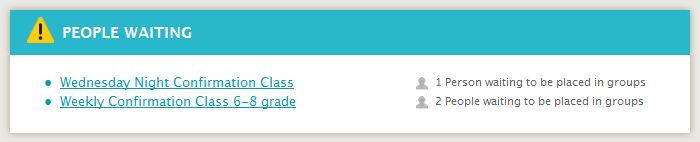 How do I respond to the "People Waiting" alert?
How do I respond to the "People Waiting" alert?
To remove the People Waiting alert from the home page, click on the name of the alert.
*For a registration alert, drag the names of people who have registered for the event from the Resources panel into groups.
*For individuals waiting for access to your Church's Here We Stand account, click the approval icon next to thier name in the User Management area of the Admin Page.
Related Articles:
Home
Create a Group
Add Group Members
Here We Stand Basics
Admin
Here We Stand Director Role