Manage Rotation Schedule
Once the event dates, workshops, and groups have all been set or added, Sparkhouse Online will auto-generate a Rotation schedule for your recurring Rotation classes.
The Manage Rotation Schedule page provides a printer-friendly version of the schedule, provides Directors with the ability to re-arrange rows within the schedule, and offers a downloadable blank schedule for Directors to fully customize their Rotation.
Tip: For Rotation recurring events, having the same number of weeks, groups, and workshops ensures that all of your groups will rotate through all of the workshops. If the number of groups and workshops are the same, but differ from the number of weeks, then your groups will either do one workshop twice, or miss one of the workshops.
Re-arranging Rows within the Rotation Schedule
Sparkhouse Online auto-generates the Rotation schedule. The order of the rows in the schedule can be rearranged by clicking on the arrow buttons on the right-hand side of the rows.
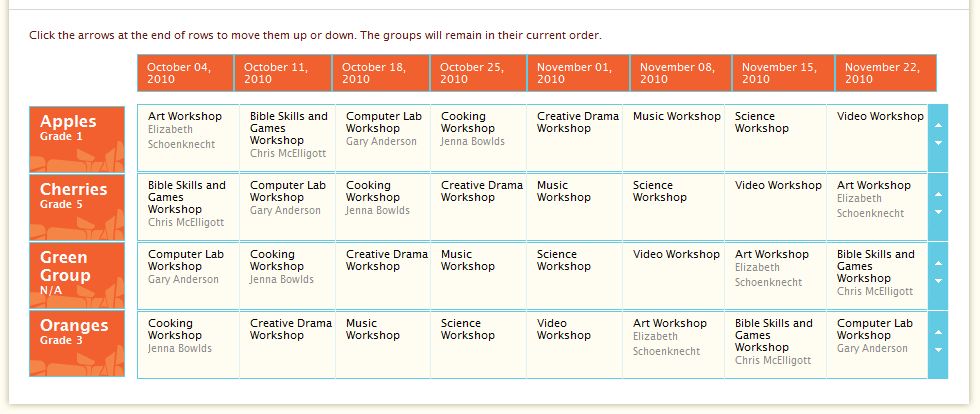 Related Articles:
Classes & Events
Create a One-Time Event
Related Articles:
Classes & Events
Create a One-Time Event or Recurring Classes
Classes/Event Planning
Class/Event Detail
Create a Group
Add Group Members