Types of Detail
The Event Detail page provides individuals the information needed in order to participate or prepare for their role in the event.
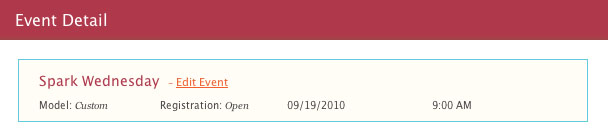
- If the event is an occurrence in a Classroom or Lectionary recurrence, the details will be organized by age-level.
- If the event is an occurrence in a Rotation recurrence, the details will be organized by workshop.
- If the event is a one-time event, the details will not be divided, but will appear all together.
Comments
Comments allow leaders to discuss event details without distracting other participants who may not need to participate in the discussion.
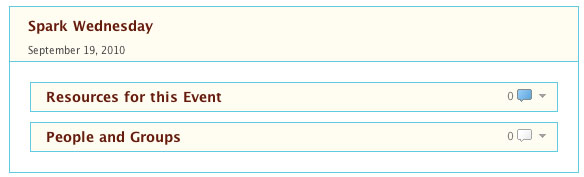
- To comment, click on the icon to the right of the topic you wish to comment on
- It is the responsibility of each participant to check for new comments. Comments are not sent via email, nor are notifications sent when a new comment is added to an event.
Preview and Download Materials¶
Event participants are able to preview and download lesson resources as is appropriate to their role in the event.
Event leaders will receive leader content as well as the content available to parents.
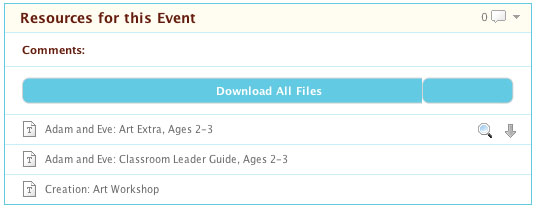
- To preview or download materials, click on the action icons that appear when you move your mouse over the name of the file. The icon to the left of the file indicates the file type.
Declining an Assignment
How do I decline an assignment for an event?
When a group or workshop leader views the Event Detail page of an event for which s/he is scheduled to lead, the leader will have the option to decline the assignment for the event. Clicking to decline automatically sends a notification to the Directors on the account.
What can I do after I decline?
After declining, the leader can choose to re-accept the assignment, find a substitute, or forward the assignment to another person.
- Find a Substitute: Clicking to find a substitute will take the leader to the Message Center, and a templated email will contain all of the event details. All the leader needs to do is enter possible substitutes from the Resources panel, and send the message. (Responses from possible substitutes will arrive to the leader's personal email, not to Spark Online.)
- When a substitute is found, the leader can click on the link to forward the assignment, and the event will appear on the substitute's Spark Online home page when s/he signs in. The substitute will also receive an email with the event information and a link to view the Event Details page.
Group Members
If a leader of a group involved in the event views the Event Detail page, s/he will also see a list of the members of the group.
Working with .zip Files
When you click the Download All Files button, all of the resources listed will be packaged into a file and compressed for quick downloading. After downloading, follow the steps below to decompress, or, "extract" the individual files from the .zip file (These instructions are for Windows users).
- Save the .zip file to your desktop, or a place on your computer that is easy to find.
- After downloading, navigate to that place.
- Double click the .zip file to open a folder (Mac). Right-click on the file, and select "Extract All" from the menu (PC).
- Follow the Extraction Wizard instructions and click "Finish" at the end of the process (PC).
- A new, uncompressed file should appear in the place you designated during the extraction wizard process (if you just clicked next, the file will be in the same place you saved the .zip file in step 1).
Related Articles:
Events
Event Overview
Event Planning
Groups
Create a Group
Add Group Members
Spark Online 'Director' Role
Spark Online 'Leader' Role
Spark Online 'Parent' Role